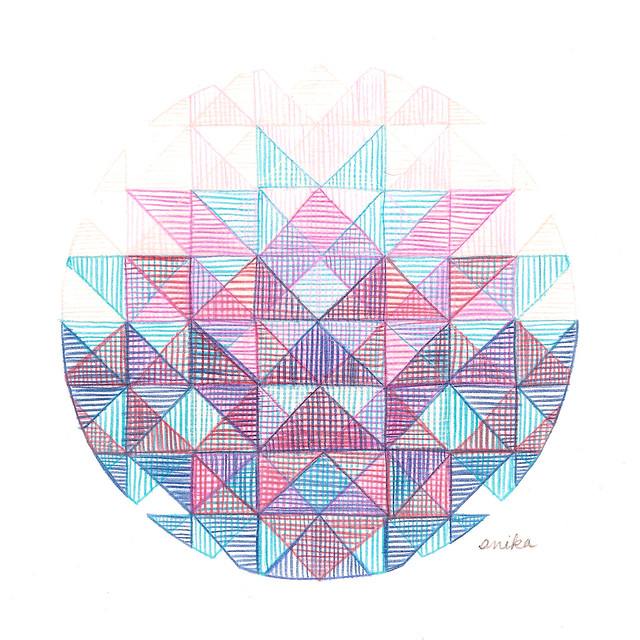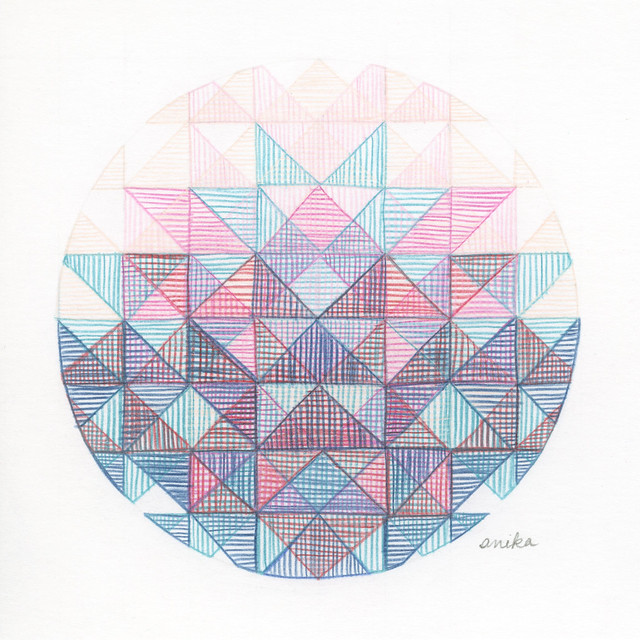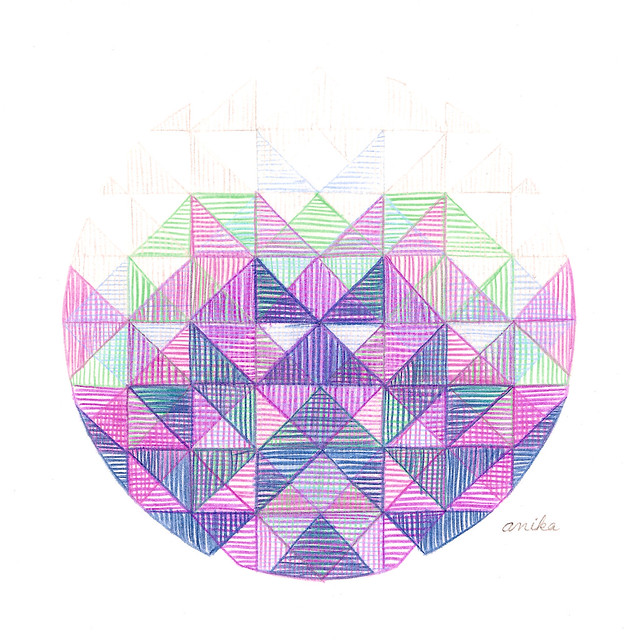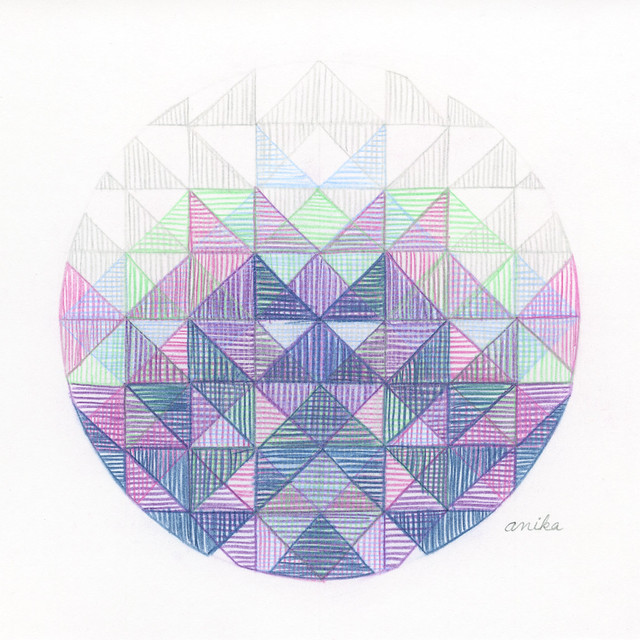Before the end of 2011 I bought myself a new scanner.
My old HP All-In-One scanner/printer got the job done, but scanning was always frustrating because it never quite captured all the detail or accurate color of my art. I’d do my best to edit the images, but I knew it could be better.
I did a ton of research and decided that the Epson V-750 was the scanner for me. Most of the comparisons I saw online showed scans of slides and photographs, but I was encouraged by the detail that it picks up, even in photos, so I felt confident it would do my art justice. I wasn’t disappointed!
I won’t go on and on since the images speak for themselves.
Each of the following scans are minimally edited, mostly just cropped and a little dust clean up. In the images below, the HP scan comes first, followed by the same image scanned with my new Epson.
Isn’t the difference amazing? For me, the Epson really shines in the lightest areas. It captures the detail of every mark I make; even light pink colored pencil, or delicate graphite. I’m sure I could bring out the color in the Epson images, but I was so impressed by the quality right out of the scanner that I wanted to share them without any editing at all.
The Epson V-750 has been a dream come true so far. It’s fast, it’s quiet, and the image quality is impressive. I actually look forward to scanning. No more frustration!